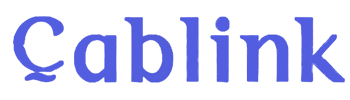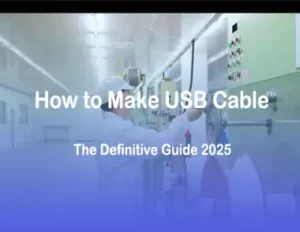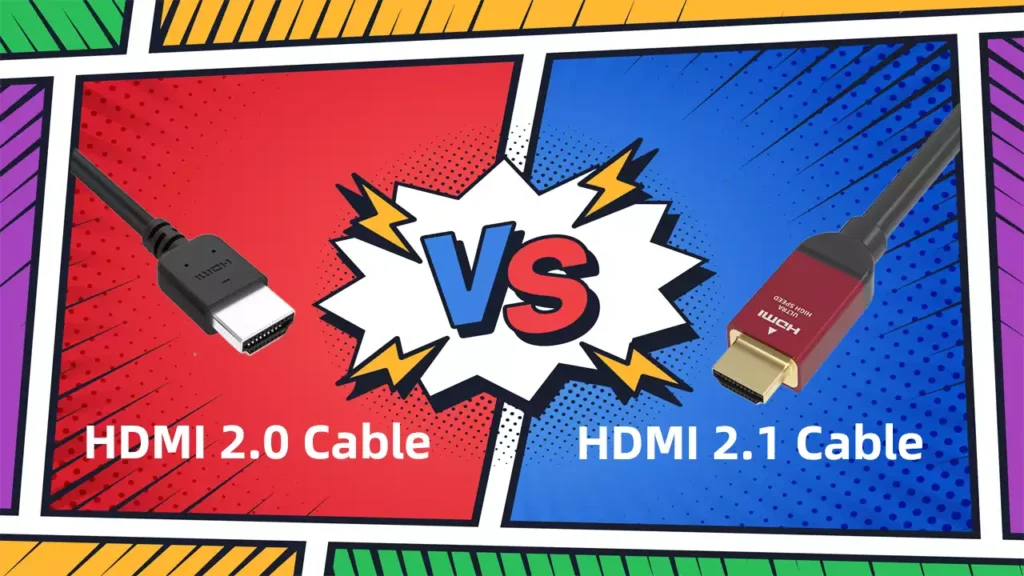
Table of Contents
HDMI (High Definition Multimedia Interface) cables are an essential part of modern home entertainment systems, enabling the transmission of high-quality audio and video signals. With the rapid advancements in technology, HDMI cables have evolved over the years to meet the growing demands for higher resolutions, better refresh rates, and richer audio experiences. Among the most commonly used HDMI cables today are HDMI 2.0 and HDMI 2.1. But how do these two versions differ? Which one should you choose for your setup?
In this comprehensive guide, we’ll explore the key features of both HDMI 2.0 and HDMI 2.1 cables, compare their capabilities, and help you determine which one best suits your needs. Whether you’re a gamer, movie enthusiast, or tech-savvy user, this post will cover everything you need to know.
Overview of HDMI Cables
HDMI cables are designed to transmit high-quality video and audio signals between devices, such as TVs, gaming consoles, soundbars, and more. Over the years, HDMI technology has gone through several iterations, with each new version offering enhanced features. Currently, the most prominent HDMI cable versions are HDMI 2.0 and HDMI 2.1.
HDMI 2.0, introduced in 2013, became the standard for 4K video at 60Hz and supported advancements in audio quality and multi-channel surround sound. However, as content creators began pushing the boundaries of video quality—moving towards 8K resolution and 120Hz gaming – HDMI 2.1 was developed to meet these new demands. HDMI 2.1 brings faster speeds, enhanced features, and greater support for high-definition content.
Tips: If you would like to learn more about HDMI cables, you can read our last post for HDMI cables 101.
Key Features of HDMI 2.0 Cable
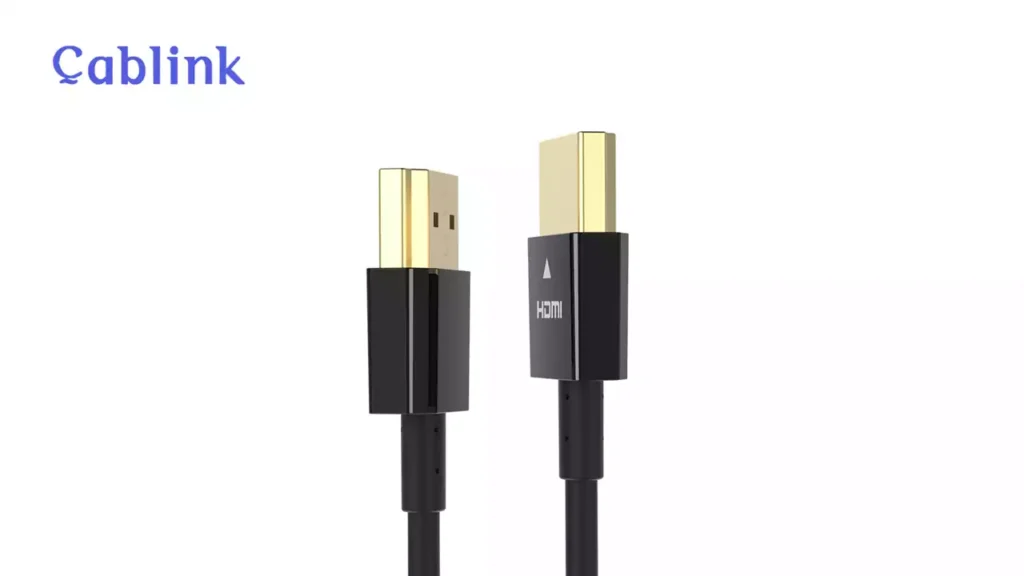
HDMI 2.0 cable marked a significant improvement over its predecessors, offering enhanced video and audio capabilities.
Resolution and Refresh Rate
HDMI 2.0 kable supports 4K resolution at 60Hz, which was a major step forward for streaming services and gaming consoles when it was released. While this is still suitable for many users, HDMI 2.0 cord does not fully support higher frame rates and resolutions like 120Hz for 4K or 8K video.
Audio Support
HDMI 2.0 cable delivers superior audio quality, supporting up to 32 audio channels, making it ideal for surround sound formats such as Dolby Atmos and DTS:X. While this support ensures an immersive audio experience, it is limited compared to what HDMI 2.1 cable offers in terms of features like eARC.
Bandwidth
HDMI 2.0 cord supports a bandwidth of 18.0 Gbps, which is sufficient for delivering 4K video at 60Hz and high-quality audio. However, it’s not enough to handle higher resolutions like 8K or faster refresh rates, which are essential for modern gaming and content consumption.
Compatibility
One of the best features of HDMI 2.0 cables is its backward compatibility with previous HDMI versions. This means you can use HDMI 2.0 cables with older devices, but you may not be able to take advantage of newer features like 4K at 120Hz or 8K content.
HDMI 2.0 Cable Features Chart
Feature | HDMI 2.0 |
Resolution Support | 4K at 60Hz (maximum) |
Maximum Bandwidth | 18.0 Gbps |
HDR Support | Static HDR (HDR10, Dolby Vision) |
Audio Support | Up to 32 audio channels (Dolby Atmos, DTS:X) |
Gaming Features | Limited (no VRR, ALLM support) |
Maximum Frame Rate | 60Hz at 4K |
Compatibility | Backward compatible with HDMI 1.x |
Key Features of HDMI 2.1 Cable

HDMI 2.1 cable is the latest and most advanced version, designed to accommodate the increasing demands for higher resolution, faster frame rates, and richer audio experiences.
Resolution and Refresh Rate
HDMI 2.1 cord supports 8K resolution at 60Hz and 4K resolution at 120Hz, making it ideal for future-proofing your setup. If you plan to enjoy 8K content or need fast frame rates for gaming (especially on next-gen consoles like the PlayStation 5 or Xbox Series X), HDMI 2.1 is the go-to choice.
Dynamic HDR
Unlike HDMI 2.0 cable, which supports static HDR, HDMI 2.1 kable supports dynamic HDR, which means it can adjust settings such as brightness, contrast, and color dynamically for each frame. This ensures that HDR content is displayed with more accurate colors and contrast, especially in fast-paced scenes.
Higher Bandwidth
One of the most significant upgrades in HDMI 2.1 cord is its 48 Gbps bandwidth. This allows HDMI 2.1 cable to handle the demands of high-res video, faster frame rates, and richer audio. This bandwidth is essential for 8K video, 4K at 120Hz, and high-quality lossless audio formats like Dolby TrueHD and DTS-HD Master Audio.
eARC (Enhanced Audio Return Channel)
HDMI 2.1 introduces eARC, which significantly improves the audio return channel. eARC supports uncompressed audio formats like Dolby TrueHD and DTS:X, providing a better audio experience, especially for soundbars and home theater systems.
Gaming Features
For gamers, HDMI 2.1 kable introduces features like Variable Refresh Rate (VRR) and Auto Low Latency Mode (ALLM), both of which ensure smoother gameplay. VRR eliminates screen tearing, while ALLM reduces input lag, providing a more responsive gaming experience.
HDMI 2.1 Cable Features Chart
Feature | HDMI 2.1 |
Resolution Support | 8K at 60Hz, 4K at 120Hz (maximum) |
Maximum Bandwidth | 48.0 Gbps |
HDR Support | Dynamic HDR (HDR10+, Dolby Vision, etc.) |
Audio Support | Enhanced Audio Return Channel (eARC) |
Gaming Features | VRR (Variable Refresh Rate), ALLM (Auto Low Latency Mode) |
Maximum Frame Rate | 120Hz at 4K, 60Hz at 8K |
Compatibility | Backward compatible with HDMI 2.0 devices |
HDMI 2.0 vs HDMI 2.1 Cables - Detailed Comparison
To make it easier to understand the differences between HDMI 2.0 and HDMI 2.1 cables, here’s a side-by-side comparison:
Feature | HDMI 2.0 | HDMI 2.1 |
Maximum Resolution | 4K at 60Hz | 8K at 60Hz, 4K at 120Hz |
Maximum Bandwidth | 18.0 Gbps | 48.0 Gbps |
HDR Support | Static HDR (HDR10, Dolby Vision) | Dynamic HDR (HDR10+, Dolby Vision) |
Audio Return Channel (ARC) | Standard ARC | Enhanced ARC (eARC) |
Gaming Features | No VRR, NO ALLM | VRR, ALLM |
Frame Rate | 60Hz at 4K | 120Hz at 4K, 60Hz at 8K |
Compatibility | Backward compatible with HDMI 1.x | Backward compatible with HDMI 2.0 |
Color Depth | 12-bit color | 16-bit color |
When to Choose HDMI 2.0 Cable
HDMI 2.0 cable is still a solid choice for users who don’t need the latest features and want to save on cost. If you mainly use 1080p or 4K at 60Hz content, HDMI 2.0 is more than sufficient for your needs. It’s also a good option if you’re using older devices or have a budget-conscious setup.
- Use HDMI 2.0 cable if:
- You mainly consume 4K content at 60Hz.
- Your devices don’t support 8K or 120Hz gaming.
- You don’t need dynamic HDR for improved visuals.
When to Upgrade to HDMI 2.1 Cable
If you want to future-proof your system and make the most of upcoming 8K content, high-refresh-rate gaming, or advanced audio formats, upgrading to HDMI 2.1 is highly recommended. HDMI 2.1 is the best choice for next-gen gaming consoles, high-end TVs, and future-proof entertainment systems.
- Upgrade to HDMI 2.1 Cable if:
- You want to experience 8K video or 4K at 120Hz.
- You need features like dynamic HDR for improved color and contrast.
- You’re a gamer and want features like VRR and ALLM for a smoother experience.
You need uncompressed audio for your sound system.
Choosing the Right HDMI Cable for Your Needs

Choosing the right HDMI cable is crucial to ensuring that you get the most out of your devices. It’s important to select a cable that meets the specifications of your devices and is compatible with the HDMI version you’re using.
When selecting a reliable HDMI cable manufacturer, consider the following factors:
Key Considerations When Choosing an HDMI Cable Manufacturer:
- Certifications and Standards Compliance Ensure that the manufacturer offers HDMI 2.0 or HDMI 2.1 certified cables to guarantee the cable meets the highest standards.
- Build Quality and Durability Look for reinforced connectors and high-strength braided jackets for durability. Gold-plated connectors help prevent signal degradation.
- Bandwidth and Speed Choose a cable that supports the necessary bandwidth for your setup. For 4K at 120Hz or 8K content, you need a cable that supports 48 Gbps bandwidth.
- Warranty and Support Opt for manufacturers that offer a solid warranty and responsive customer support to assist with troubleshooting or returns.
Example: Cablink offers HDMI 2.1 certified cables with 48 Gbps bandwidth and premium build quality, ensuring long-lasting performance and excellent signal transmission.
Conclusion
Choosing between HDMI 2.0 and HDMI 2.1 cord depends on your specific needs and what type of content you consume. If you’re focused on 4K at 60Hz and basic audio capabilities, HDMI 2.0 might be sufficient. However, if you’re looking to future-proof your system for 8K content, higher frame rates, and advanced audio features, HDMI 2.1 is the superior choice.
Investing in a high-quality HDMI cable from a reputable manufacturer like Cablink ensures that you get the best performance from your devices, whether you’re watching movies, gaming, or streaming content. Upgrade to HDMI 2.1 for a seamless and cutting-edge entertainment experience.