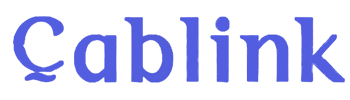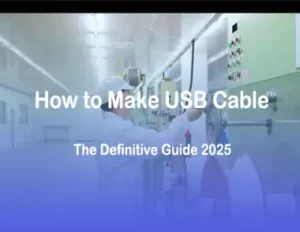Table of Contents
Micro USB cables are indispensable in our daily lives, powering everything from smartphones to external devices. Over time, however, these cables may start to feel loose or fail to connect properly, leaving you frustrated. The good news? Repairing a loose micro USB cable is often simple and inexpensive, requiring only a few tools and some patience.
In this guide, we’ll explain everything you need to know to fix your cable, save money, and prolong the lifespan of your accessories.
What Causes a Loose Micro USB Cable?
Before diving into the repair process, it’s helpful to understand what might cause your micro USB cable to feel loose:
- Port Wear and Tear: Frequent plugging and unplugging can wear out the metal connectors in your device’s USB port.
- Cable Connector Damage: The connectors inside the cable can bend or become worn over time.
- Debris Buildup: Dust or dirt lodged inside the cable head or device’s port can obstruct proper connection.
- Improper Use: Bending the cable too sharply or yanking it out incorrectly can lead to damage.
By identifying the root cause, you can better address the problem and prevent future issues.
Tools and Materials You'll Need
Gather the following items before you start:
- Small pliers or precision tweezers
- Toothpick or soft-bristled brush
- Compressed air canister
- Isopropyl alcohol (90% or higher)
- Microfiber cloth
- Heat shrink tubing or electrical tape
Safety Note
When working with electronics, always disconnect the device from power sources and take precautions to avoid damage or injury.
Step-by-Step Guide to Repairing a Loose Micro USB Cable

Step 1: Inspect the Cable and Port
Before attempting repairs, thoroughly examine the cable and port to locate the issue:
- Check the cable connector: Look for signs of wear, bending, or debris inside the connector.
- Inspect the device’s USB port: Use a flashlight to check for obstructions or signs of damage within the port.
Step 2: Clean the Micro USB Port and Connector
Dirty connectors or ports are common culprits behind loose connections.
- Remove debris:
- Gently use a toothpick or soft-bristled brush to clean the device’s USB port.
- Blow out dust using compressed air, ensuring no dirt remains.
- Clean with alcohol:
- Dampen a microfiber cloth or cotton swab with isopropyl alcohol.
- Wipe the connectors on the cable and inside the port to remove any residue. Allow it to dry completely before use.
Step 3: Adjust the Cable’s Metal Connector
If the cable connector is bent or misaligned, minor adjustments can improve its fit:
- Use small pliers or tweezers to gently realign the metal casing around the connector. Avoid over-bending, which can cause further damage.
- If the inner tabs are loose, use the pliers to carefully pinch them back into position.
Step 4: Reinforce the Cable
To improve durability and prevent future damage:
- Apply heat shrink tubing:
- Slide a piece of tubing over the cable’s connector.
- Use a hairdryer or heat gun to shrink it securely in place.
- Wrap with electrical tape:
- If heat shrink tubing isn’t available, tightly wrap electrical tape around the connector’s base for added reinforcement.
Step 5: Test the Repair
After completing the steps above:
- Connect the cable to your device and test its stability.
- Wiggle the cable gently to ensure it stays securely in place.
- Check for normal functionality, including charging or data transfer.
Common Mistakes to Avoid
To ensure a successful repair, steer clear of these common errors:
- Using force: Forcing the connector into the port can worsen the problem or cause additional damage.
- Ignoring safety precautions: Always work with devices powered off and disconnected.
- Using harsh materials: Avoid abrasive tools or cleaning agents that can damage sensitive components.
- Skipping inspections: Failing to identify the real issue may lead to ineffective repairs.
When to Replace Your USB Cable
While many loose cables can be repaired, there are situations where replacement is the better option:
- Physical Damage: If the cable’s insulation is frayed or the connectors are broken, replacement is safer.
- Persistent Issues: If repairs don’t resolve the looseness, the cable may be beyond repair.
- High Stakes Devices: For critical devices, it’s better to err on the side of caution and invest in a new cable.
Choosing a Quality Replacement
Look for cables with:
- Reinforced connectors
- Durable insulation
- Warranty or satisfaction guarantee
Pro Tips to Avoid Future Issues
Follow these tips to keep your micro USB cables in top condition:
- Handle with care: Avoid yanking the cable out of ports and use gentle insertion/removal techniques.
- Store properly: Use cable organizers to prevent tangling and bending.
- Clean regularly: Periodically clean your device’s USB ports and cable connectors to prevent debris buildup.
- Avoid over-bending: Use protective cable sleeves or clips to reduce strain on connectors.
Conclusion
Repairing a loose micro USB cable is a practical and cost-effective way to extend its life. By identifying the issue, cleaning thoroughly, and making small adjustments, you can restore a reliable connection and avoid unnecessary expenses.
For more DIY tech tips or to explore a range of high-quality, durable USB cables, visit our blog or contact Cablink today!
FAQs
1. Can I repair a completely broken cable?
Completely severed cables may be repairable with soldering, but it’s often better to replace them for safety and reliability.
2. Is it safe to use a loose cable temporarily?
While it may work temporarily, loose cables can cause intermittent connections, potentially damaging your device. Repair or replace the cable promptly.
3. How often should I clean my USB ports?
Clean USB ports every 3-6 months or as needed, especially if your device is exposed to dusty environments.