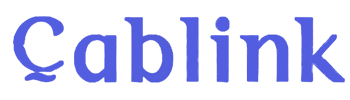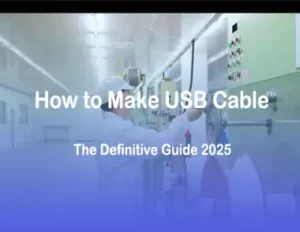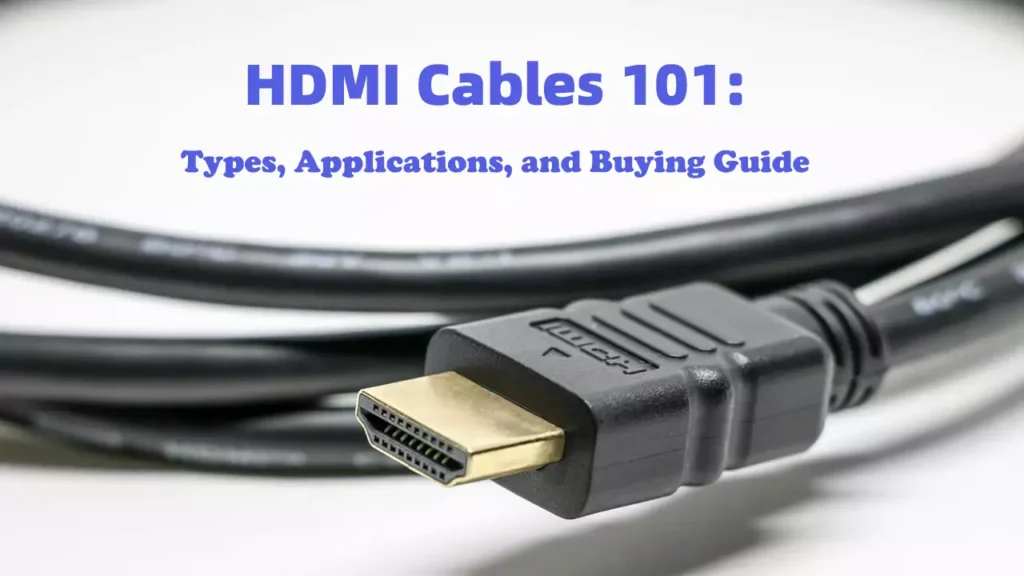
Table of Contents
HDMI cables have revolutionized how you connect devices for seamless audio and video transmission. These cables serve as the backbone of modern entertainment systems, enabling uncompressed digital signals to flow between devices like TVs, gaming consoles, and projectors. With over 8 billion HDMI-enabled devices sold globally, their popularity continues to soar. The rise of 4K and 8K content further highlights the importance of choosing the right cable. Understanding the various types and applications ensures you get the best performance for your setup, whether at home or in professional environments.
Key Takeaways
- HDMI cables are essential for connecting devices, enabling high-quality audio and video transmission for home entertainment, gaming, and professional use.
- Understanding the different types of HDMI cables – Standard, High-Speed, Premium High-Speed, and Ultra High-Speed – helps you choose the right one for your specific needs.
- For 4K and 8K content, opt for High-Speed or Ultra High-Speed HDMI cables to ensure optimal performance and support for advanced features like HDR and eARC.
- When purchasing HDMI cables, consider factors like length, compatibility with your devices’ HDMI version, and build quality to avoid signal degradation.
- Investing in certified HDMI cables guarantees reliability and performance, especially for high-resolution content and demanding applications.
- To future-proof your setup, select Ultra High-Speed HDMI cables, which support the latest technologies and ensure compatibility with upcoming devices.
What Are HDMI Cables?
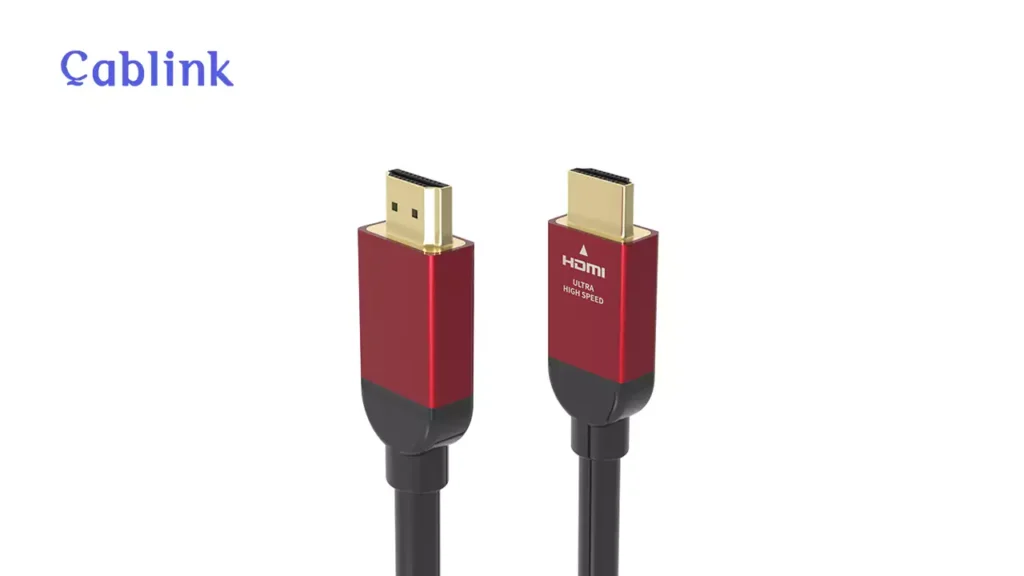
Definition and Purpose
What is HDMI Cables?
HDMI cables are essential tools for modern digital connectivity. They serve as a bridge between devices, enabling the seamless transfer of uncompressed audio and video signals. These cables connect source devices like laptops, gaming consoles, and Blu-ray™ players to output devices such as TVs, monitors, and projectors. By combining audio and video interfaces into a single connection, HDMI cables simplify setups and enhance user convenience.
HDMI Cables Purpose
HDMI cables as a standard for transmitting high-quality audio and video signals.
HDMI cables have become the universal standard for transmitting high-definition multimedia content. They support resolutions ranging from standard HD to 4K and even 8K, ensuring crystal-clear visuals and immersive sound. Unlike older analog connections, HDMI cables maintain signal integrity, delivering sharp images and rich audio without degradation. This makes them ideal for applications like home theaters, gaming systems, and professional presentations.
High-Speed HDMI cables like HDMI 1.4 and above are recommended for long distances or high-resolution content. They can handle higher bandwidths, helping transmit high-definition video signals without degradation.
HDMI Cables Role
Their role in connecting modern devices.
HDMI cables play a vital role in connecting the vast array of devices you use daily. Whether you’re streaming movies on your smart TV, gaming on a console, or giving a presentation at work, these cables ensure a reliable connection. They are backward compatible, meaning newer HDMI versions can work with older devices, though performance may depend on the older hardware’s capabilities. Additionally, specialized HDMI cables, such as those with Ethernet, allow for internet connectivity, further expanding their functionality.
7 Types of HDMI Cables

Standard HDMI Cables
Resolutions supported: up to 1080i at 60 Hz and 720p at 60 Hz.
Standard HDMI cables are the most basic type of HDMI cables available. They support resolutions up to 1080i at 60 Hz and 720p at 60 Hz, making them suitable for older HD devices. These cables are ideal for transmitting high-definition content without requiring advanced features like HDR or 4K support. Standard HDMI cables are often used in setups where basic HD quality is sufficient, such as connecting DVD players, cable boxes, or older gaming consoles to TVs or monitors.
Standard HDMI cables reliably transmit HD content in 1080i or 720p resolutions, typically used for upscaling DVD players, digital broadcast HD, and cable and satellite television.
These cables are also available in versions with Ethernet, which allows for internet connectivity between compatible devices. While they may not support the latest technologies, they remain a cost-effective solution for many everyday applications.
Common use cases for standard HDMI cables.
You can use standard HDMI cables in various scenarios where high-definition content is required but advanced features are unnecessary. Some common use cases include:
- Connecting older TVs to set-top boxes or DVD players.
- Linking home entertainment systems to video displays.
- Transmitting HD content from cable or satellite television providers.
If your setup involves devices that do not require 4K or HDR capabilities, standard HDMI cables provide a reliable and affordable option.
High-Speed HDMI Cables
Support for 1080p at 60 Hz and 4K at 30 Hz.
High-Speed HDMI cables are designed to handle higher resolutions and advanced display technologies. They support 1080p at 60 Hz and 4K at 30 Hz, making them suitable for modern HD and Ultra HD devices. These cables also accommodate features like 3D video and Deep Color, ensuring a more immersive viewing experience. With a bandwidth capacity of up to 10.2 Gbps, high-speed HDMI cables can efficiently transmit high-quality audio and video signals.
The High-Speed HDMI Cable is designed and tested to handle video resolutions of 1080p and beyond with support up to 10.2Gbps bandwidth, including advanced display technologies such as 4K@30Hz, 3D, and Deep Color.
High-speed HDMI cables are available in two versions: with Ethernet and without Ethernet. The Ethernet-enabled version allows for internet sharing between connected devices, adding versatility to your setup.
Applications in gaming, 4K TVs, and streaming devices.
High-speed HDMI cables are perfect for setups that demand higher resolutions and advanced features. Some popular applications include:
- Connecting 4K TVs to streaming devices like Roku or Apple TV.
- Enhancing gaming experiences on consoles like PlayStation or Xbox.
- Linking Blu-ray players to Ultra HD displays for superior picture quality.
If you want to enjoy 4K content or advanced gaming features, high-speed HDMI cables are a must-have.
Premium High-Speed HDMI Cables
Features like HDR support and higher bandwidth.
Premium High-Speed HDMI cables take performance to the next level. They support resolutions up to 4K with a refresh rate of 60 Hz and offer HDR (High Dynamic Range) compatibility. With a bandwidth capacity of up to 18 Gbps, these cables ensure smooth and reliable transmission of Ultra HD content. They are built to handle demanding applications, providing enhanced color accuracy and contrast for a more vibrant viewing experience.
A premium high-speed HDMI cable offers transfer rates up to 18 Gbps and uses HDMI version 2.0 a and b. This type of cable enables reliable visuals with Ultra HD graphics.
These cables are also backward compatible, meaning they work seamlessly with older HDMI devices while delivering optimal performance for newer technologies.
Ideal scenarios for using premium high-speed cables.
Premium high-speed HDMI cables are ideal for setups that require top-tier performance and advanced features. Common scenarios include:
- Watching 4K HDR movies on Ultra HD TVs.
- Using professional design applications like Adobe Creative Suite.
- Playing games with high refresh rates and detailed graphics.
If you want to future-proof your setup and enjoy the best possible audio and video quality, premium high-speed HDMI cables are an excellent investment.
Ultra High-Speed HDMI Cables
Support for 4K at 120 Hz and 8K at 60 Hz.
Ultra High-Speed HDMI cables represent the pinnacle of HDMI technology. These cables support resolutions up to 4K at 120 Hz and 8K at 60 Hz, delivering unmatched clarity and smoothness. With a bandwidth capacity of up to 48 Gbps, they ensure seamless transmission of high-quality audio and video signals. This makes them ideal for advanced setups, including HDR TVs and gaming systems that demand high refresh rates and low latency.
Ultra High-Speed HDMI cables are optimized for HDMI 2.1 features, such as Variable Refresh Rate (VRR) and Enhanced Audio Return Channel (eARC). They also support future technologies like 10K resolution and refresh rates up to 240 Hz.
These cables are backward compatible, meaning you can use them with older HDMI devices while still benefiting from their superior performance. Whether you’re a gamer, a movie enthusiast, or a professional content creator, Ultra High-Speed HDMI cables provide the reliability and quality you need for cutting-edge experiences.
Future-proofing with ultra high-speed cables.
Investing in Ultra High-Speed HDMI cables ensures your setup remains compatible with future advancements in display and audio technology. As 8K content becomes more mainstream and 10K resolutions emerge, these cables will handle the increased demands effortlessly. They also support advanced features like Dynamic HDR, which enhances color accuracy and contrast for a more immersive viewing experience.
For gamers, these cables unlock the potential of HDMI 2.1-enabled consoles, allowing for frame rates that exceed 30 frames per second. If you’re looking to stay ahead of the curve, Ultra High-Speed HDMI cables are a must-have for future-proofing your entertainment or professional setup.
Specialized HDMI Cables
Active HDMI Cables
Active HDMI cables for long-distance transmission.
Active HDMI cables are designed to maintain signal integrity over long distances. Unlike standard cables, they use built-in signal boosters to prevent degradation, ensuring high-quality audio and video transmission even across extended lengths. These cables are perfect for setups where devices are far apart, such as large conference rooms or home theaters.
Active HDMI cables are an excellent choice for long-distance connections, as they amplify the signal to avoid loss or interference.
If your setup requires a cable longer than 25 feet, active HDMI cables provide a reliable solution without compromising performance.
HDMI Cables with Ethernet
HDMI cables with Ethernet for internet connectivity.
HDMI cables with Ethernet combine the functionality of a standard HDMI cable with the ability to share an internet connection between devices. This feature eliminates the need for separate Ethernet cables, simplifying your setup. These cables are particularly useful for smart TVs, gaming consoles, and streaming devices that require internet access.
By using HDMI cables with Ethernet, you can reduce cable clutter and enjoy a more streamlined entertainment system.
Mini HDMI Cables
Mini and Micro HDMI cables for portable devices.
Mini and Micro HDMI cables cater to portable devices like cameras, tablets, and smartphones. These smaller connectors allow you to connect compact devices to larger displays, such as TVs or monitors, for presentations or media playback. Despite their size, Mini and Micro HDMI cables deliver the same high-quality audio and video performance as standard HDMI cables.
Mini and Micro HDMI cables are essential for professionals and travelers who need to connect portable devices to larger screens.
Whether you’re a photographer reviewing images on a monitor or a traveler sharing videos on a hotel TV, these specialized cables offer convenience and versatility.
HDMI Cable Versions
Overview of HDMI versions (1.4, 2.0, 2.1) and their differences.
HDMI cables come in various versions, each offering unique features and capabilities. Understanding these versions helps you choose the right cable for your needs:
- HDMI 1.4: Supports resolutions up to 4K at 30 Hz and introduces features like 3D video and Audio Return Channel (ARC).
- HDMI 2.0: Enhances bandwidth to 18 Gbps, enabling 4K at 60 Hz and support for HDR content.
- HDMI 2.1: Offers the highest performance with 48 Gbps bandwidth, supporting 4K at 120 Hz, 8K at 60 Hz, and advanced features like VRR and eARC.
HDMI 2.1 is the latest standard, designed to meet the demands of modern entertainment systems and professional setups.
Each version builds upon the previous one, adding new capabilities to accommodate evolving technologies.
How to identify the right version for your device.
To determine the right HDMI cable version for your device, check the specifications of your equipment. Most modern devices, such as 4K TVs and gaming consoles, require HDMI 2.0 or higher for optimal performance. For cutting-edge features like 8K resolution or high refresh rates, HDMI 2.1 cables are essential.
Look for labels or certifications on the cable packaging to ensure compatibility. Choosing the correct version guarantees you get the best performance from your devices.
5 Key Features of HDMI Cables
Resolution and Refresh Rates
Supported resolutions: HD, Full HD, 4K, 8K
HDMI cables are designed to support a wide range of resolutions, ensuring compatibility with various devices and display technologies. Standard HDMI cables handle resolutions like HD (720p) and Full HD (1080p), making them suitable for older TVs and basic setups. High-Speed HDMI cables elevate this by supporting 4K resolution at 30 Hz, delivering sharper visuals for modern displays. For cutting-edge performance, Ultra High-Speed HDMI cables can handle 8K resolution at 60 Hz, providing unmatched clarity and detail.
Certified Ultra High-Speed HDMI cables deliver the full capabilities of HDMI 2.1, including support for 8K content and advanced features like Dynamic HDR.
When selecting an HDMI cable, always consider the resolution your devices support. Using the right cable ensures you experience the best possible picture quality, whether you’re watching movies, gaming, or working on professional projects.
Refresh rates and frame stability
Refresh rates play a crucial role in delivering smooth and stable visuals. HDMI cables support varying refresh rates depending on their type and version. For example, High-Speed HDMI cables can handle 1080p at 60 Hz, ensuring fluid motion for fast-paced content like sports or action movies. Premium High-Speed HDMI cables take this further, supporting 4K at 60 Hz, which is ideal for gaming and high-definition streaming.
Ultra High-Speed HDMI cables excel in this area, offering refresh rates of 4K at 120 Hz and 8K at 60 Hz. These higher refresh rates reduce motion blur and enhance frame stability, creating a more immersive viewing experience.
Ultra High-Speed HDMI cables are optimized for HDMI 2.1 features, such as Variable Refresh Rate (VRR), which minimizes lag and screen tearing during gaming.
Choosing a cable with the appropriate refresh rate ensures smooth visuals and prevents disruptions, especially for gamers and professionals working with high-frame-rate content.
Audio Support
Dolby Atmos, DTS:X, and other advanced audio formats
HDMI cables are not just about video; they also deliver high-quality audio. Modern HDMI cables support advanced audio formats like Dolby Atmos and DTS:X, which provide immersive, three-dimensional soundscapes. These formats are essential for home theaters, gaming setups, and professional audio systems, as they enhance the overall experience by delivering rich and dynamic sound.
High-Speed HDMI cables with Audio Return Channel (ARC) simplify audio setups by allowing a single cable to transmit both video and audio signals.
For those seeking the best audio performance, look for HDMI cables with Enhanced Audio Return Channel (eARC). This feature, available in HDMI 2.1 cables, supports uncompressed audio formats, ensuring studio-quality sound. Whether you’re watching a movie or playing a game, the right HDMI cable can elevate your audio experience to new heights.
HDMI Cables Versions
Breakdown of HDMI versions 1.0 to 2.1
HDMI cables have evolved significantly since their introduction, with each version offering new features and capabilities. Here’s a quick breakdown:
- HDMI 1.0: The original version, supporting basic HD resolutions and audio.
- HDMI 1.4: Introduced support for 4K at 30 Hz, 3D video, and Audio Return Channel (ARC).
- HDMI 2.0: Enhanced bandwidth to 18 Gbps, enabling 4K at 60 Hz and HDR content.
- HDMI 2.1: The latest version, offering 48 Gbps bandwidth, 4K at 120 Hz, 8K at 60 Hz, and advanced features like VRR and eARC.
HDMI 2.1 is designed to meet the demands of modern entertainment systems, supporting higher resolutions and refresh rates for a superior experience.
Understanding these versions helps you choose the right cable for your setup. For example, HDMI 1.4 is sufficient for basic 4K content, while HDMI 2.1 is essential for gaming and future-proofing.
Features introduced in each version
Each HDMI version builds upon the previous one, adding features to accommodate evolving technologies. HDMI 1.4 introduced 3D video and ARC, making it a game-changer for home theaters. HDMI 2.0 expanded capabilities with HDR support and higher refresh rates, catering to the growing demand for 4K content. HDMI 2.1 took things further with features like Dynamic HDR, VRR, and eARC, ensuring compatibility with the latest devices and applications.
When upgrading your setup, consider the features you need. For example, if you’re a gamer, HDMI 2.1 cables with VRR and high refresh rates will provide the best experience. For movie enthusiasts, cables with HDR and eARC support will enhance both visuals and sound.
HDR (High Dynamic Range)
Enhanced picture quality and color vibrancy
HDR, or High Dynamic Range, transforms your viewing experience by enhancing picture quality and color vibrancy. It increases the contrast between the brightest whites and the darkest blacks, creating a more lifelike image. With HDR, you see richer colors, sharper details, and a broader range of brightness levels. This feature is especially beneficial for 4K and 8K content, where every detail matters.
Premium High-Speed HDMI cables support HDR, ensuring Ultra HD graphics with vivid colors and deep contrasts.
When you use an HDMI cable that supports HDR, such as Premium High-Speed HDMI cables, you unlock the full potential of your HDR-enabled devices. These cables ensure smooth transmission of HDR content, delivering visuals that feel immersive and realistic. Whether you’re watching a movie or playing a game, HDR elevates the experience by making every scene more dynamic and engaging.
ARC (Audio Return Channel) and eARC
Simplifying audio system setups
ARC (Audio Return Channel) and eARC (Enhanced Audio Return Channel) simplify your audio setup by reducing the number of cables needed. With ARC, a single HDMI cable can transmit audio from your TV to your soundbar or AV receiver. This eliminates the need for separate audio cables, streamlining your entertainment system.
eARC, an advanced version of ARC, takes audio quality to the next level. It supports uncompressed audio formats like Dolby Atmos and DTS:X, delivering theater-quality sound. HDMI cables with HDMI 2.1 support are equipped with eARC, ensuring compatibility with the latest audio technologies.
HDMI 2.1 cables with eARC provide ultra-high resolution and smoother motion, enhancing both video and audio experiences.
Using ARC or eARC, you can enjoy a clutter-free setup and superior sound quality. Whether you’re watching a blockbuster movie or listening to music, these features ensure a seamless and immersive audio experience.
Compatibility with a wide range of devices
HDMI cables are designed to work with a vast array of devices, making them incredibly versatile. From TVs and gaming consoles to projectors and sound systems, these cables connect all your essential equipment. They also support backward compatibility, allowing newer HDMI versions to work with older devices.
For portable devices like cameras and tablets, specialized options such as Mini and Micro HDMI cables provide the same high-quality performance in a compact form. Additionally, HDMI cables with Ethernet enable internet connectivity, further expanding their functionality.
HDMI cables with Ethernet simplify setups by combining internet sharing and multimedia transmission into a single cable.
When choosing an HDMI cable, ensure it matches your device’s specifications. For example, Premium High-Speed HDMI cables are ideal for 4K TVs, while Ultra High-Speed HDMI cables cater to advanced setups with 8K resolution. By selecting the right cable, you guarantee compatibility and optimal performance across all your devices.
5 Applications of HDMI Cables

Home Entertainment
Connecting TVs, soundbars, and streaming devices.
HDMI cables are the cornerstone of modern home entertainment systems. They simplify connections between your TV, soundbar, and streaming devices like Roku, Amazon Fire Stick, or Apple TV. With a single cable, you can transmit both high-definition video and immersive audio, eliminating the clutter of multiple wires. This streamlined setup ensures a clean and organized entertainment area.
HDMI cables with ARC (Audio Return Channel) allow you to connect your TV to a soundbar using just one cable, reducing complexity and enhancing convenience.
For smart TVs, HDMI cables with Ethernet provide an added advantage by enabling internet connectivity. This feature supports seamless streaming of your favorite shows and movies without requiring additional network cables.
Enhancing the home theater experience.
A home theater setup thrives on high-quality visuals and sound. HDMI cables deliver both, ensuring you enjoy a cinematic experience from the comfort of your living room. Premium High-Speed HDMI cables support 4K resolution and HDR, bringing vibrant colors and sharp details to your screen. Paired with advanced audio formats like Dolby Atmos, these cables create a fully immersive environment.
Whether you’re watching a blockbuster movie or streaming a live concert, HDMI cables ensure every detail is crisp and every sound is rich. For larger setups, active HDMI cables maintain signal integrity over long distances, making them ideal for connecting projectors or wall-mounted TVs.
Gaming
Using HDMI cables for gaming consoles and PCs.
Gaming demands precision, speed, and clarity, and HDMI cables deliver on all fronts. Modern gaming consoles like PlayStation 5 and Xbox Series X rely on HDMI cables to transmit high-definition graphics and surround sound. Ultra High-Speed HDMI cables, designed for HDMI 2.1, support resolutions up to 4K at 120 Hz, ensuring smooth gameplay with no lag or stuttering.
Gaming consoles equipped with HDMI ports offer data transmission rates of up to 2160p at 120 Hz, enhancing the gaming experience with ultra-clear visuals and fluid motion.
For PC gamers, HDMI cables connect high-performance GPUs to monitors, enabling features like Variable Refresh Rate (VRR) and low latency. These features reduce screen tearing and input lag, giving you a competitive edge in fast-paced games.
Importance of refresh rates and low latency.
Refresh rates and latency significantly impact your gaming experience. HDMI cables with higher bandwidth, such as Ultra High-Speed HDMI cables, support refresh rates of 120 Hz or more. This ensures smoother transitions and reduces motion blur, especially in action-packed games. Low latency minimizes delays between your input and on-screen actions, creating a more responsive and enjoyable gaming session.
Investing in the right HDMI cable enhances your gaming setup, allowing you to fully experience the capabilities of your console or PC.
Professional and Business Use
HDMI cables in conference rooms and presentations.
In professional settings, HDMI cables play a crucial role in delivering clear and reliable presentations. They connect laptops or media players to projectors and large displays, ensuring high-quality visuals for meetings, conferences, and training sessions. HDMI cables with Ethernet simplify setups by combining internet sharing and multimedia transmission into a single connection.
Active HDMI cables are ideal for conference rooms where devices are far apart, as they amplify signals to maintain quality over long distances.
For businesses that rely on digital signage, HDMI cables enable seamless content delivery to multiple screens. This makes them indispensable for retail stores, corporate offices, and event venues.
Connecting projectors and monitors.
HDMI cables ensure compatibility with a wide range of professional equipment, including projectors and monitors. They support high resolutions and advanced features like HDR, making them suitable for detailed presentations, video editing, and graphic design. Mini and Micro HDMI cables cater to portable devices like cameras and tablets, allowing professionals to display content on larger screens during meetings or client presentations.
By using HDMI cables, you can create a professional setup that delivers sharp visuals and clear audio, leaving a lasting impression on your audience.
Content Creation
HDMI cables for cameras, video editing, and live streaming.
HDMI cables play a crucial role in content creation. They connect cameras to monitors, enabling you to view your footage in real-time with high clarity. This connection ensures that every detail is visible, which is essential for professional video production. Whether you’re shooting a film, recording a vlog, or capturing live events, HDMI cables provide the reliability you need.
For video editing, HDMI cables link your computer to external displays. This setup allows you to work on larger screens, ensuring precise color grading and detailed editing. You can achieve professional-quality results by using cables that support high resolutions like 4K or 8K.
Live streaming also benefits significantly from HDMI cables. They transmit uncompressed video signals from cameras to streaming devices, ensuring smooth and high-quality broadcasts. Many streamers rely on HDMI cables to maintain consistent performance during live events.
A typical application of HDMI cables is now in mobile devices, tablets, and digital signage in retail stores.
By integrating HDMI cables into your workflow, you can elevate the quality of your content and deliver exceptional results.
Ensuring high-quality output for professional work.
High-quality output is non-negotiable in professional content creation. HDMI cables ensure this by maintaining signal integrity during transmission. Unlike older analog connections, HDMI cables prevent signal degradation, delivering sharp visuals and clear audio. This reliability is vital for tasks like video editing, where every pixel matters.
For photographers and videographers, HDMI cables allow you to review your work on larger screens. This capability helps you identify and correct issues before finalizing your project. Additionally, cables with advanced features like HDR support enhance color accuracy, making your visuals more vibrant and lifelike.
When selecting HDMI cables for professional use, prioritize those with higher bandwidth capacities. These cables handle demanding tasks like 4K editing and live streaming without compromising performance. By choosing the right HDMI cable, you ensure that your work meets the highest standards of quality.
Automotive and Mobile Applications
HDMI cables in car entertainment systems.
HDMI cables have transformed in-car entertainment. They connect multimedia devices to car screens, allowing passengers to enjoy movies, games, and music during long journeys. With HDMI cables, you can create a theater-like experience inside your vehicle.
Modern car entertainment systems often include HDMI ports for seamless integration with external devices. You can connect gaming consoles, Blu-ray players, or streaming devices to keep passengers entertained. These cables support high-definition video and immersive audio, ensuring a premium experience.
With HDMI cables, you can also enjoy immersive audio and video streaming through advanced audio technologies like Dolby Atmos and DTS:X.
For families or frequent travelers, HDMI cables make road trips more enjoyable by providing endless entertainment options.
Connecting smartphones and tablets to larger screens.
HDMI cables bridge the gap between portable devices and larger displays. Mini and Micro HDMI cables connect smartphones and tablets to TVs or monitors, enabling you to share content effortlessly. Whether you’re giving a presentation, watching a movie, or playing games, these cables enhance your experience by delivering high-quality visuals and sound.
For professionals, HDMI cables simplify tasks like presenting slideshows or sharing videos during meetings. They ensure that your audience sees every detail clearly, leaving a lasting impression. Travelers can also use HDMI cables to connect their devices to hotel TVs, making it easy to stream content or review work on a bigger screen.
By incorporating HDMI cables into your mobile setup, you unlock new possibilities for entertainment and productivity. These cables provide a simple yet effective way to enhance your device’s capabilities.
Buying Guide for HDMI Cables

Factors to Consider
Length
Length: Choosing the right cable length for your setup.
The length of an HDMI cable plays a crucial role in maintaining signal quality. Shorter cables, typically under 6 feet, are ideal for setups where devices are close together, such as connecting a gaming console to a TV. For longer distances, consider cables specifically designed for extended lengths. Long HDMI Cables often include built-in signal boosters or active technology to prevent signal degradation.
Choosing the right long HDMI cable requires careful consideration of several factors, including cable management techniques and high-speed options.
When selecting a cable, measure the distance between your devices and add a little extra length for flexibility. Avoid excessively long cables unless necessary, as they may introduce latency or weaken the signal.
Compatibility
Compatibility: Ensuring the cable matches your device’s HDMI version.
Not all HDMI cables are created equal. Each version supports different features, such as resolution, refresh rates, and audio formats. For example, HDMI 1.4 supports 4K at 30 Hz, while HDMI 2.1 handles 8K at 60 Hz and advanced features like Variable Refresh Rate (VRR). Check your device’s specifications to determine the required HDMI version.
There are four main classifications of HDMI cords, each optimized for different HDMI versions with progressively faster transfer rates and increased resolution capabilities.
Using a cable that matches your device ensures optimal performance and compatibility. Look for labels or certifications on the packaging to confirm the cable’s version.
Quality
Build Quality: Importance of durable materials and connectors.
The durability of an HDMI cable directly impacts its longevity and performance. High-quality cables feature robust exteriors, gold-plated connectors, and reinforced foundations. These materials resist wear and tear, ensuring reliable connections over time.
Quality-infused cables have gold-plated connectors, strong exteriors, and a superior foundation.
When shopping, prioritize cables with sturdy construction. Avoid cheap, poorly made options that may fail under regular use. A well-built cable not only lasts longer but also provides consistent signal transmission.
Common Mistakes to Avoid
Buying overly expensive cables without added benefits.
Many consumers believe that higher-priced HDMI cables automatically offer better performance. However, this is often a misconception. Most mid-range cables deliver the same quality as premium ones for standard setups. Unless you require specialized features like long-distance transmission or advanced resolutions, avoid overspending on unnecessary upgrades.
For most users, a reasonably priced HDMI cable meets all their needs without compromising quality.
Focus on the cable’s specifications rather than its price tag. This approach ensures you get value for your money.
Ignoring the importance of certified cables
Certification guarantees that an HDMI cable meets industry standards for performance and reliability. Non-certified cables may fail to deliver the promised quality, especially for high-resolution content. Look for certifications like HDMI Premium or Ultra High-Speed on the packaging.
Certified cables ensure compatibility and maintain signal integrity, especially for demanding applications like 4K or 8K content.
Always choose certified cables to avoid potential issues like signal loss or compatibility problems.
Recommended Brands and Certifications
Trusted HDMI cable brands for reliability.
Reputable brands often provide better quality and customer support. Companies like Belkin, Cablink, and Anker are known for producing reliable HDMI cables. These brands offer a range of options, from basic models to advanced cables for professional setups.
Trusted HDMI cable brands ensure durability and consistent performance, making them a safe choice for any application.
Research customer reviews and product ratings before making a purchase. A trusted brand minimizes the risk of defects or poor performance.
Importance of HDMI certification for quality assurance.
HDMI certification serves as a seal of quality. It confirms that the cable meets the required standards for features like bandwidth, resolution, and audio support. Certified cables undergo rigorous testing to ensure they perform as advertised.
HDMI certification guarantees that the cable can handle the demands of modern devices, including high-resolution and high-refresh-rate content.
When shopping, prioritize cables with official HDMI certification. This ensures you receive a product that delivers reliable and consistent performance.
Budget vs. Performance
Balancing cost and performance when selecting an HDMI cable.
When choosing an HDMI cable, balancing cost and performance is essential. You might feel tempted to purchase the most expensive cable, assuming it guarantees better quality. However, this is not always the case. Most mid-range HDMI cables deliver excellent performance for standard setups, such as connecting a TV to a streaming device or gaming console. Paying extra for features you don’t need can waste your money.
To make an informed decision, consider your specific requirements. For example:
- Resolution and Refresh Rate Needs: If your devices support 4K at 60 Hz or lower, a Premium High-Speed HDMI cablewill suffice. For 8K or advanced gaming features like Variable Refresh Rate (VRR), opt for Ultra High-Speed HDMI cables.
- Distance Between Devices: For short distances, standard or high-speed cables work well. For longer distances, prioritize active HDMI cables or those with signal boosters to maintain quality.
- Device Compatibility: Ensure the cable matches your device’s HDMI version. Using a cable that exceeds your device’s capabilities adds no value.
Understanding the classifications of HDMI cables is crucial for selecting the right cable based on performance needs.
By focusing on these factors, you can avoid overspending while ensuring your cable meets your performance expectations.
When to invest in premium cables.
Investing in premium HDMI cables makes sense in specific scenarios. These cables offer advanced features and higher durability, making them ideal for demanding applications. Here are situations where premium cables are worth the investment:
- High-Resolution Content: If you frequently watch 4K HDR or 8K content, premium cables ensure smooth transmission without signal loss. They support higher bandwidths, which are essential for delivering vibrant visuals and immersive audio.
- Gaming Setups: Gamers benefit from premium cables that support HDMI 2.1 features like VRR and low latency. These features enhance gameplay by reducing screen tearing and input lag.
- Professional Use: For video editing, live streaming, or presentations, premium cables provide reliable performance. They maintain signal integrity, ensuring high-quality output for professional work.
- Long-Distance Connections: Active HDMI cables or premium options with built-in boosters prevent signal degradation over extended lengths. These cables are ideal for home theaters or conference rooms where devices are far apart.
Prioritizing high-speed HDMI cables for long distances ensures optimal performance and quality viewing experience.
While premium cables cost more, they deliver unmatched reliability and future-proof your setup. If your devices demand advanced features or you want to avoid frequent replacements, investing in premium HDMI cables is a smart choice.
How to Choose Reliable HDMI Cables Manufacturer
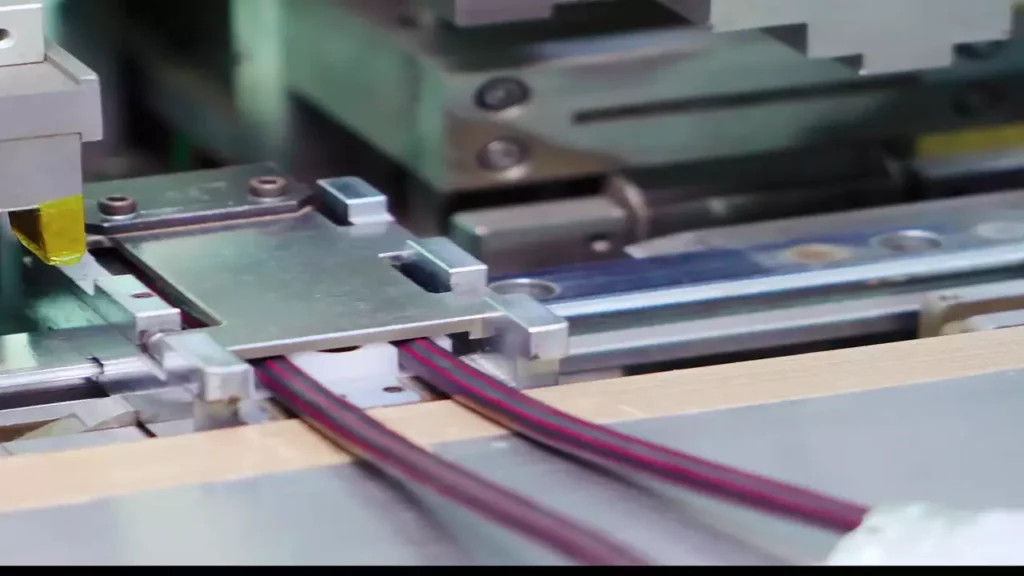
Choosing a reliable HDMI cables manufacturer ensures you receive high-quality products that meet performance standards. A trustworthy manufacturer prioritizes compliance, innovation, and customer satisfaction. Here’s how you can identify the right partner for your needs:
Certifications and Standards Compliance
Ensure the manufacturer meets HDMI Licensing standards
Manufacturers must adhere to strict standards set by HDMI Licensing, LLC to ensure their products deliver optimal performance. Compliance testing is mandatory before any HDMI product can be legally sold. Look for manufacturers who participate in programs like the Premium HDMI Cable Certification Program. This program guarantees that cables meet rigorous quality benchmarks, including bandwidth and signal integrity.
Products marketed as ‘HDMI 2.1 compliant’ have undergone extensive testing to ensure they meet the latest industry standards.
By choosing a manufacturer that aligns with these licensing requirements, you can trust their cables to perform reliably across various applications.
Look for certifications such as HDMI ATC approval
Certified manufacturers often submit their products to Authorized Testing Centers (ATCs) for evaluation. These centers test HDMI cables for compatibility, durability, and performance under real-world conditions. Certification from an ATC ensures the cables meet the highest standards of quality.
Cables certified by HDMI LA guarantee compliance with performance standards, providing peace of mind for buyers.
Always verify that the manufacturer’s products carry official certifications. This step minimizes the risk of purchasing subpar cables that could fail during use.
Experience and Reputation
Research the manufacturer’s history in HDMI cable production
A manufacturer’s track record speaks volumes about their reliability. Companies with years of experience in producing HDMI cables often have a deeper understanding of industry trends and customer needs. Research their history to determine how long they’ve been in the market and whether they specialize in HDMI technology.
Established manufacturers often invest in advanced production techniques, ensuring their cables remain compatible with evolving technologies.
Experienced manufacturers are more likely to produce cables that support the latest features, such as 8K resolution or HDMI 2.1 capabilities.
Look for reviews, testimonials, and case studies
Customer feedback provides valuable insights into a manufacturer’s reputation. Look for reviews and testimonials from other buyers to gauge the quality of their products and services. Case studies can also highlight how the manufacturer has successfully delivered solutions for specific industries or applications.
Positive reviews and detailed case studies demonstrate a manufacturer’s commitment to quality and customer satisfaction.
By evaluating this information, you can identify manufacturers who consistently meet or exceed customer expectations.
Manufacturing Capabilities
Advanced technology and quality control in production
Reliable manufacturers leverage advanced technology to produce HDMI cables that meet modern demands. They implement stringent quality control measures at every stage of production, from material selection to final testing. This ensures the cables deliver consistent performance and durability.
Manufacturers using cutting-edge technology can produce cables optimized for features like HDR, eARC, and Variable Refresh Rate (VRR).
Ask potential manufacturers about their production processes and quality assurance protocols. A strong focus on innovation and precision indicates a commitment to excellence.
Availability of a wide range of HDMI cables, including latest versions
A reputable manufacturer offers a diverse product portfolio to cater to different needs. They should provide options ranging from Standard HDMI Cables to Ultra High-Speed HDMI Cables. Additionally, they should stay updated with the latest HDMI versions, such as 2.1, to meet the demands of modern devices.
Manufacturers who offer a variety of HDMI cables demonstrate their ability to adapt to market trends and customer requirements.
Choose a manufacturer that can supply cables for various applications, whether for home entertainment, gaming, or professional use. This versatility ensures you can source all your HDMI cable needs from a single, reliable partner.
Product Quality Assurance
Testing processes to ensure performance and durability
When selecting HDMI cables, you want assurance that the product will perform reliably under various conditions. Manufacturers conduct rigorous testing to ensure their cables meet high standards for performance and durability. These tests evaluate signal integrity, bandwidth capacity, and resistance to wear and tear. For example, High-Speed HDMI cables undergo testing by HDMI Licensing, LLC, to verify their authenticity and compliance with industry standards. This process ensures that the cables deliver consistent performance, even in demanding applications like 4K streaming or gaming.
Look for cables with gold-plated connectors and robust exteriors. These features enhance durability and reduce the risk of signal degradation over time. Reliable manufacturers also test their products for compatibility with various devices, ensuring seamless connectivity across different setups. By choosing cables that pass these stringent tests, you can trust them to perform well in both home and professional environments.
Warranty policies as a sign of confidence
A strong warranty policy reflects a manufacturer’s confidence in their product. When a manufacturer offers a warranty, it shows they stand behind the quality and reliability of their cables. For instance, brands like Cablink emphasize durability and back their products with warranties to reassure buyers. This gives you peace of mind, knowing that any defects or issues will be addressed promptly.
When shopping for HDMI cables, prioritize those with clear and comprehensive warranty policies. A good warranty not only protects your investment but also indicates that the manufacturer values customer satisfaction. Always check the warranty terms to understand what is covered and for how long.
Customization and Flexibility
Ability to cater to specific needs, such as branding or unique specifications
In some cases, you may require HDMI cables tailored to specific needs. Reliable manufacturers offer customization options to meet unique requirements. Whether you need cables with specific lengths, branding, or advanced features, customization ensures the product aligns perfectly with your setup. For example, businesses often request branded HDMI cables for promotional purposes or to maintain a consistent professional image.
Customization also extends to technical specifications. Manufacturers can design cables to support unique applications, such as long-distance transmission or specialized connectors for portable devices. This flexibility allows you to create a solution that fits your exact needs, whether for home entertainment, gaming, or professional use.
Manufacturers can choose which features they make available for use with their devices, even if the item is rated for version 2.1.
By working with manufacturers that offer customization, you gain access to tailored solutions that enhance functionality and performance. This level of flexibility ensures your HDMI cables deliver optimal results in any scenario.
Supply Chain and Logistics
Reliable production timelines and global delivery
Timely delivery is crucial when sourcing HDMI cables, especially for large-scale projects or professional setups. Reliable manufacturers prioritize efficient supply chain management to meet production timelines and ensure on-time delivery. They maintain streamlined processes to handle bulk orders without compromising quality. This reliability is essential for businesses that depend on consistent supply to avoid disruptions.
Global delivery capabilities further enhance a manufacturer’s value. Leading brands ensure their products reach customers worldwide, regardless of location. They partner with trusted logistics providers to guarantee safe and timely shipping. For example, manufacturers offering High-Speed HDMI cables often cater to international markets, ensuring their products are accessible to a broad audience.
The standardization of high-speed HDMI cables helps increase product authenticity, contributing to the growth of this HDMI cable segment.
When choosing a supplier, consider their ability to meet your delivery requirements. A dependable supply chain ensures you receive high-quality HDMI cables when you need them, supporting the success of your projects or business operations.
Environmental and Ethical Practices
Commitment to sustainability and ethical manufacturing standards
When selecting an HDMI cable manufacturer, you should consider their commitment to sustainability and ethical practices. Manufacturers that prioritize eco-friendly production methods reduce environmental impact. They often use recyclable materials and minimize waste during the manufacturing process. This approach not only benefits the planet but also reflects positively on your purchasing decisions.
Look for manufacturers who adhere to global environmental standards, such as ISO 14001 certification. This certification ensures that the company actively manages its environmental responsibilities. Ethical practices also include fair labor policies and responsible sourcing of raw materials. Companies that avoid exploitative labor and ensure safe working conditions demonstrate integrity in their operations.
Sustainability in manufacturing is no longer optional. It is a responsibility that reflects a company’s values and long-term vision.
By choosing a manufacturer with strong environmental and ethical commitments, you support sustainable practices and contribute to a better future. This decision aligns your business or personal values with responsible consumption.
Customer Support and Service
Availability of technical support and after-sales service
Reliable customer support is essential when purchasing HDMI cables. Manufacturers that offer technical assistance help you resolve issues quickly. Whether you face compatibility problems or need guidance on installation, responsive support ensures a smooth experience. Look for companies that provide multiple support channels, such as email, phone, or live chat.
After-sales service adds value to your purchase. Manufacturers that offer warranties or replacement policies show confidence in their products. They also provide peace of mind, knowing that any defects or issues will be addressed promptly. Some companies even offer troubleshooting guides or FAQs to help you solve common problems independently.
Strong customer support builds trust and ensures long-term satisfaction with your purchase.
When evaluating a manufacturer, consider their reputation for customer service. Positive reviews and testimonials often highlight how well a company supports its customers. Choosing a manufacturer with excellent support ensures you receive assistance whenever needed.
Pricing and Value Proposition
Balance between cost-effectiveness and quality assurance
Price plays a significant role in your decision-making process, but it should not compromise quality. The best HDMI cables strike a balance between affordability and performance. You should evaluate the features offered by the cable and compare them to its price. For example, a mid-range cable may provide excellent performance for standard setups without the premium cost of high-end options.
Avoid falling into the trap of overly cheap cables, as they often lack durability and reliability. Instead, focus on cables that offer certifications, such as HDMI Premium or Ultra High-Speed, to ensure quality. These certifications guarantee that the cable meets industry standards and performs as advertised.
Investing in a certified HDMI cable ensures long-term reliability and optimal performance.
Consider the value proposition of the cable. Does it meet your specific needs, such as supporting 4K or 8K resolutions? Does it include features like HDR or eARC? By assessing these factors, you can make an informed decision that balances cost and quality.
Trade Shows and Industry Presence
Participation in events like CES to demonstrate industry leadership
Trade shows like the Consumer Electronics Show (CES) provide a global platform for showcasing advancements in HDMI technology. These events allow manufacturers to highlight their latest innovations, connect with industry leaders, and establish credibility in the market. By attending CES, you can witness firsthand how HDMI technology evolves to meet the demands of modern devices.
For example, the HDMI Forum has announced plans to unveil the next-generation HDMI 2.2 standard at CES 2025 in Las Vegas. This new standard promises higher bandwidths and improved resolutions, setting a new benchmark for performance. The announcement will take place on January 6, 2025, just before the main event begins. Such developments emphasize the importance of staying updated with industry trends.
The HDMI Licensing Administrator, Inc. (HDMI LA) has teased a significant announcement about HDMI 2.2, which is expected to redefine connectivity standards.
Participating in trade shows also allows manufacturers to demonstrate their commitment to innovation. By showcasing cutting-edge products and technologies, they reinforce their position as leaders in the HDMI industry. These events also serve as a hub for networking, enabling you to build relationships with key players and explore potential collaborations.
Key benefits of attending trade shows like CES include:
- Access to the latest technology: Learn about upcoming HDMI standards, such as HDMI 2.2, and their potential impact on the market.
- Networking opportunities: Connect with manufacturers, distributors, and industry experts to expand your professional network.
- Market insights: Gain valuable knowledge about emerging trends and consumer preferences.
By engaging with trade shows, you stay informed about the latest advancements and position yourself as a knowledgeable player in the HDMI market.
5 Common HDMI Cable Issues and Solutions
HDMI cables are essential for seamless audio and video transmission, but they can encounter issues that disrupt your viewing experience. Understanding these common problems and their solutions ensures you maintain optimal performance in your setup.
Signal Loss or Weak Signal
Troubleshooting weak or no signal problems
Signal loss or a weak signal often occurs due to loose connections, outdated cables, or incorrect settings. You might notice flickering screens, poor resolution, or even a “no signal” message on your display. To resolve this, follow these steps:
- Check the connections: Ensure the HDMI cable is securely plugged into both the source device and the display. A loose connection can interrupt the signal.
- Inspect the cable: Look for visible damage, such as frayed wires or bent connectors. Replace the cable if you find any issues.
- Test with another cable: Swap the current HDMI cable with a different one to determine if the problem lies with the cable itself.
- Adjust the settings: Verify that the input source on your TV or monitor matches the HDMI port you are using. Incorrect input selection can cause signal issues.
- Update firmware: Check if your devices have pending firmware updates. Outdated software can lead to compatibility problems.
Loose connections, outdated cables, or incorrect settings often cause HDMI issues like no signal, flickering, or poor resolution.
By systematically addressing these factors, you can restore a stable connection and enjoy uninterrupted content.
HDCP Errors
What is HDCP, and how to resolve errors
HDCP (High-bandwidth Digital Content Protection) is a security feature designed to prevent unauthorized copying of digital content. However, HDCP errors can occur when your devices fail to establish a secure connection. This often results in a blank screen or an error message.
To fix HDCP errors, try the following:
- Restart your devices: Power off both the source device and the display. Wait a few seconds, then turn them back on to reset the connection.
- Use certified cables: Ensure your HDMI cable supports HDCP. Non-certified cables may not comply with HDCP standards, causing errors.
- Connect directly: Avoid using splitters or adapters, as they can interfere with HDCP authentication. Connect the source device directly to the display.
- Lower the resolution: Some older devices struggle with higher resolutions. Adjust the output resolution on your source device to match the display’s capabilities.
- Update your devices: Install the latest firmware updates for both the source and display devices to improve compatibility.
HDCP errors often arise from compatibility issues between devices or non-compliant cables.
By following these steps, you can resolve HDCP errors and ensure a smooth viewing experience.
Physical Damage
Tips for handling and maintaining cables
Physical damage to HDMI cables can lead to poor performance or complete failure. Bent connectors, frayed wires, or worn-out insulation are common signs of damage. Proper handling and maintenance can extend the lifespan of your cables.
Here are some tips to prevent physical damage:
- Avoid sharp bends: Keep the cable straight or gently curved. Sharp bends can weaken the internal wires and reduce signal quality.
- Use cable organizers: Prevent tangling by using clips or sleeves to organize your cables. This reduces wear and tear over time.
- Unplug carefully: When disconnecting the cable, hold the connector firmly instead of pulling on the cable itself. This prevents strain on the connectors.
- Store properly: Coil the cable loosely when not in use. Avoid tight loops, as they can damage the internal structure.
- Protect from external factors: Keep the cable away from heat sources, moisture, and heavy objects that could crush or deform it.
Proper handling and maintenance of HDMI cables ensure long-term reliability and consistent performance.
By taking these precautions, you can avoid unnecessary replacements and maintain the quality of your HDMI cables.
Compatibility Problems
Version mismatches and their impact
HDMI cables come in various versions, each designed to support specific features and performance levels. When you use a cable that doesn’t match your device’s HDMI version, compatibility issues can arise. These mismatches often lead to problems like reduced resolution, missing audio, or unsupported features such as HDR or eARC.
For example, if your device requires HDMI 2.1 for 4K at 120 Hz but you use an older HDMI 1.4 cable, the connection will default to the cable’s lower capabilities. This results in a subpar experience, with limited resolution and refresh rates. You may also lose access to advanced features like Variable Refresh Rate (VRR) or Dolby Atmos audio.
To avoid these issues, follow these steps:
- Check your device specifications: Identify the HDMI version your devices support. Look for this information in the user manual or product specifications.
- Match the cable version: Use an HDMI cable that meets or exceeds your device’s requirements. For instance, choose an Ultra High-Speed HDMI cable for HDMI 2.1 devices.
- Test with another cable: If you experience problems, try a different cable that matches your device’s version. This helps confirm whether the issue lies with the cable.
- Update firmware: Ensure your devices have the latest firmware updates. Outdated software can cause compatibility problems.
Using the correct HDMI cable version ensures you unlock the full potential of your devices, delivering the best possible performance.
By selecting the right cable and keeping your devices updated, you can eliminate compatibility issues and enjoy a seamless experience.
Overlong Cables
Signal extenders and boosters as solutions
Long HDMI cables often face signal degradation, especially when exceeding 25 feet. This can result in poor picture quality, flickering screens, or complete signal loss. The longer the cable, the harder it becomes to maintain signal integrity due to increased resistance and interference.
To address this challenge, you can use signal extenders or boosters. These devices amplify the HDMI signal, ensuring it reaches the display without losing quality. Here are some effective solutions:
- Active HDMI cables: These cables include built-in signal boosters that maintain quality over long distances. They are ideal for setups like conference rooms or home theaters where devices are far apart.
- HDMI extenders: These devices use Cat5e or Cat6 Ethernet cables to transmit HDMI signals over extended distances. They are perfect for professional installations requiring cables longer than 50 feet.
- Signal boosters: Standalone HDMI signal boosters amplify the signal from the source device before it reaches the display. Place them midway along the cable for optimal performance.
- Fiber optic HDMI cables: These cables use light to transmit signals, eliminating interference and supporting lengths of up to 300 feet. They are a premium option for high-performance setups.
Signal extenders and boosters ensure reliable transmission over long distances, preserving the quality of your audio and video.
When choosing a solution, consider the distance and your setup’s requirements. By using the right tools, you can overcome the limitations of overlong cables and maintain a high-quality connection.
Future Trends in HDMI Technology

Emerging features of HDMI 2.1a and beyond
HDMI technology continues to evolve, with HDMI 2.1a introducing advanced features that redefine how you experience audio and video. This version builds on HDMI 2.1 by enhancing Dynamic HDR, which adjusts color and contrast frame by frame for a more vivid viewing experience. It also supports Variable Refresh Rate (VRR), ensuring smoother visuals during gaming or fast-paced content. Another key feature is Auto Low Latency Mode (ALLM), which automatically reduces input lag, making it ideal for gamers seeking real-time responsiveness.
The current HDMI 2.1 standard already supports resolutions up to 8K at 60 Hz and 4K at 120 Hz, with a bandwidth capacity of 48 Gbps. Future iterations, such as HDMI 2.2, are expected to push these boundaries further. Industry experts predict support for uncompressed 8K at 120 Hz and even 10K resolutions, eliminating the need for compression technologies like Display Stream Compression (DSC). These advancements will cater to the growing demand for ultra-high-definition content across home theaters, gaming setups, and professional environments.
HDMI 2.1a introduces features like Dynamic HDR and ALLM, enhancing both visual quality and user experience.
As HDMI technology progresses, you can expect seamless integration with emerging devices and applications. Staying updated with these advancements ensures your setup remains compatible with the latest innovations.
Growing demand for 8K and higher resolutions
The demand for 8K resolution is rapidly increasing as consumers and industries seek unparalleled clarity and detail. With four times the pixels of 4K, 8K delivers sharper images and more immersive visuals. This resolution is particularly beneficial for large displays, where every detail matters. Industries like gaming, content creation, and digital signage are driving this demand, as they require high-resolution displays to meet professional standards.
HDMI 2.1 has already set the stage for 8K adoption by supporting 8K at 60 Hz and 4K at 120 Hz. Future versions aim to enhance this further, enabling higher refresh rates and better color accuracy. For example, HDMI 2.2 may introduce support for 8K at 120 Hz without compression, ensuring smoother motion and richer visuals. This capability will be crucial for applications like live sports broadcasting, where fast-paced action demands flawless performance.
The rise of 8K content highlights the importance of HDMI cables that can handle higher bandwidths and advanced features.
As 8K becomes more mainstream, you should consider upgrading to Ultra High-Speed HDMI cables. These cables ensure compatibility with the latest devices and provide the bandwidth needed for high-resolution content. Investing in future-proof technology today will save you from frequent upgrades as display standards continue to evolve.
Integration of HDMI in IoT devices
The Internet of Things (IoT) is transforming how devices interact, and HDMI technology is playing a pivotal role in this evolution. Modern IoT devices, such as smart TVs, home automation systems, and connected appliances, rely on HDMI interfaces for seamless communication. HDMI cables now support Ethernet, enabling internet connectivity between devices without additional network cables. This feature simplifies setups and enhances functionality.
In the future, HDMI integration in IoT devices will expand further. Smart homes will benefit from HDMI-enabled systems that connect TVs, security cameras, and audio equipment into a unified network. For example, you could stream live footage from a security camera directly to your TV using an HDMI connection. Similarly, HDMI technology will enhance the performance of IoT devices in professional settings, such as conference rooms and digital signage systems.
HDMI with Ethernet simplifies IoT setups by combining internet sharing and multimedia transmission into a single cable.
As IoT adoption grows, HDMI technology will adapt to meet the unique requirements of connected devices. By choosing HDMI cables that support Ethernet and advanced features, you can create a smarter, more integrated environment for both personal and professional use.
Conclusion
Understanding HDMI cables empowers you to make informed decisions for your audio and video needs. By recognizing the types, features, and applications, you ensure optimal performance and compatibility with your devices. Selecting the right cable enhances your viewing experience, whether for home entertainment, gaming, or professional use. Future-proofing your setup with high-quality cables, such as Ultra High-Speed HDMI cables, guarantees readiness for evolving technologies like 8K resolution and advanced HDR. Invest in reliable cables today to enjoy seamless connectivity and superior performance for years to come.
FAQ
Do Premium HDMI cables make a difference?
Yes, premium HDMI cables can make a difference, but only in specific scenarios. These cables are designed to handle higher bandwidths, ensuring smooth transmission of 4K or 8K content with features like HDR and Dolby Atmos. For basic setups, such as connecting a 1080p TV, a standard or high-speed HDMI cable will suffice. However, if you’re using advanced devices like gaming consoles or Ultra HD TVs, premium cables ensure optimal performance by supporting higher resolutions and refresh rates.
Key takeaway: Invest in premium HDMI cables if your setup involves high-resolution content or advanced features like HDR and eARC.
Which HDMI cable is best for my setup?
The best HDMI cable depends on your device’s requirements. For example:
- Standard HDMI cableswork well for older HD devices with resolutions up to 1080i.
- High-Speed HDMI cablessupport 1080p and 4K at 30 Hz, ideal for most modern TVs and streaming devices.
- Premium High-Speed HDMI cableshandle 4K at 60 Hz with HDR, perfect for Ultra HD TVs.
- Ultra High-Speed HDMI cablessupport 4K at 120 Hz and 8K at 60 Hz, making them the best choice for gaming and future-proofing.
Pro tip: Check your device’s specifications to match the cable version and features.
Do I need a special HDMI cable for 4K or 8K content?
Yes, you need a high-speed or ultra high-speed HDMI cable for 4K or 8K content. Standard HDMI cables cannot handle the bandwidth required for these resolutions. For 4K at 60 Hz or HDR, a premium high-speed HDMI cable is sufficient. For 8K or advanced gaming features like Variable Refresh Rate (VRR), an ultra high-speed HDMI cable is essential.
Example: An Ultra High-Speed HDMI Cable supports HDMI 2.1 features, including 8K resolution and high frame rates, ensuring smooth and detailed visuals.
What should I look for when buying an HDMI cable?
When buying an HDMI cable, consider the following factors:
- Resolution and Refresh Rate: Match the cable to your device’s capabilities (e.g., 4K at 60 Hz or 8K at 120 Hz).
- Length: Choose a cable length that fits your setup without excess slack. For long distances, consider active HDMI cables.
- Certification: Look for certified cables like “Premium High-Speed” or “Ultra High-Speed” for guaranteed performance.
- Build Quality: Opt for cables with durable materials and gold-plated connectors for longevity.
Tip: Avoid overspending on expensive cables unless you need advanced features or long-distance transmission.
Can I use an HDMI cable for long distances?
Yes, but long HDMI cables can experience signal degradation. For distances over 25 feet, consider using:
- Active HDMI cableswith built-in signal boosters.
- HDMI extendersthat use Cat5e or Cat6 cables to transmit signals up to 250 meters.
- Fiber optic HDMI cablesfor lengths up to 300 meters without interference.
Note: Active HDMI cables and extenders ensure stable performance over extended distances.
How do I troubleshoot HDMI cable issues?
If you encounter problems like no signal or flickering screens, try these steps:
- Check the connections and ensure the cable is securely plugged in.
- Inspect the cable for physical damage.
- Test with another cable to rule out defects.
- Update the firmware on your devices.
- Match the input source on your display to the HDMI port in use.
Quick fix: Loose connections or outdated cables often cause common HDMI issues.
What is the difference between HDMI versions?
HDMI versions determine the features and performance of the cable. Key differences include:
- HDMI 1.4: Supports 4K at 30 Hz and basic HDR.
- HDMI 2.0: Handles 4K at 60 Hz with enhanced HDR and wider color gamut.
- HDMI 2.1: Offers 8K at 60 Hz, 4K at 120 Hz, and advanced features like VRR and eARC.
Reminder: Use a cable that matches your device’s HDMI version for optimal performance.
Do I need an HDMI cable with Ethernet?
An HDMI cable with Ethernet is useful if your devices support internet sharing. This feature eliminates the need for separate Ethernet cables, simplifying your setup. It’s particularly beneficial for smart TVs, gaming consoles, and streaming devices.
Benefit: HDMI with Ethernet reduces cable clutter while enabling internet connectivity.
Are expensive HDMI cables worth it?
Not always. Most mid-range HDMI cables deliver excellent performance for standard setups. Expensive cables may offer better build quality or advanced features, but they don’t necessarily improve picture or sound quality for basic applications.
Advice: Focus on the cable’s specifications rather than its price to ensure it meets your needs.
How can I future-proof my HDMI setup?
To future-proof your setup, choose Ultra High-Speed HDMI cables. These cables support HDMI 2.1 features, including 8K resolution, high refresh rates, and advanced audio formats. They ensure compatibility with upcoming technologies and devices.
Future-ready tip: Investing in Ultra High-Speed HDMI cables today saves you from frequent upgrades as technology evolves.